The end of the tax year brings a whole host of deadlines, from final payroll runs to tax submissions. One document that often slips through the cracks is the P60 form. Yet, this seemingly small piece of paperwork has some major consequences.
A P60 summarises an employee’s total pay and deductions for the year, making it an essential tool for both your business and your employees.
In this article, we’ll break down common P60 mistakes and provide you with a straightforward checklist to keep you on track.
What Is a P60 and why does it matter?
The P60 is a year-end certificate that every employer must provide to each employee who is still working on the last day of the tax year (usually 5 April).
It details the total pay and deductions, such as tax and National Insurance contributions, made over the tax year. This document is not just for record-keeping – it’s a legal requirement and an important reference for your employees if they have to complete their personal tax returns. Failing to deliver P60s on time can lead to compliance issues, potential fines, and unhappy staff.
Common P60 pitfalls
If you’re running everything with a small team and tight deadlines, it’s easy to stumble when it comes to managing year-end payroll. Here are some of the most frequent mistakes:
1. Missing the deadline
One of the most critical errors is failing to provide P60 forms by the statutory deadline of 31 May. Late P60s not only put you at risk of non-compliance with HMRC regulations but can also frustrate employees who need to know what they’ve earned.
2. Incorrect payroll data
Errors in your payroll data can lead to inaccurate P60 forms. This might be due to mistakes in the final payroll run, such as misreporting pay or deductions. If your payroll software isn’t updated to reflect the current tax codes and thresholds, issues can quickly arise.
3. Inadequate reconciliation of final payroll submissions
It’s essential that your final Full Payment Submission (FPS) or Employer Payment Summary (EPS) is accurate. If this final report isn’t correctly flagged as the ‘final submission,’ HMRC might not update their records properly, leading to issues with the subsequent P60 generation.
4. Omitting leavers or new starters
Don’t overlook employees who have joined or left your business during the tax year. Even if someone has left before the tax year ends, their payroll details must be captured correctly in the final reporting, though on a P45 rather than a P60.
5. Failure to issue replacement P60s
Mistakes happen. If you discover an error after issuing a P60, you’re required to provide a replacement document marked as such. Not doing so can leave your employees with incorrect records, which may cause issues during tax season.
6. Using outdated software or processes
As tax laws change, so do payroll systems. Failing to update your payroll software can result in using outdated tax codes and thresholds, leading to miscalculations on your P60.
Check out our blog post comparing the best accounting software for businesses
The business owner’s P60 checklist
To help you stay on track, here’s a quick checklist that covers the critical areas where P60 mistakes can occur:
1. Review Your Payroll Data
- Double-check all pay records for accuracy.
- Ensure that all deductions (tax, National Insurance, etc.) are correctly calculated.
- Confirm that any manual adjustments have been recorded appropriately.
2. Verify the final payroll submission
- Make sure your last payroll report is correctly marked as the final submission (whether it’s an FPS or an EPS).
- Check that the report covers all employees, including those who have left during the tax year.
- Confirm that your payroll software has been updated with the latest tax codes and thresholds.
3. Stay on top of the deadlines
- Schedule your final payroll run in time for the FPS/EPS submission deadline.
- Ensure P60s are ready for distribution by 31 May.
- Mark your calendar for other key dates (for example, adjustments to tax codes using the P9X should be completed before the first payroll run of the new tax year).
4. Maintain accurate records
- Keep a thorough record of all payroll data throughout the year.
- Document any changes made to the payroll system or employee records.
- Have a backup of all payroll reports to facilitate any necessary amendments.
5. Address employee changes
- Ensure that new starters and leavers are correctly recorded.
- Confirm that those who have left receive a P45, while current employees get their P60.
- Communicate clearly with your HR team and managers about any discrepancies in employee records.
6. Issue replacement P60s when necessary
- Develop a clear process for identifying and correcting any errors in issued P60s.
- Promptly issue a replacement P60 marked “replacement” if any changes need to be made.
When is it worth getting help?
While this checklist provides a solid foundation for avoiding common P60 mistakes, the process can still be complex, especially for you’re managing multiple roles. This is where an experienced accountant can make a serious difference:
-
Peace of mind: An accountant stays on top of the latest HMRC regulations and tax code changes. They ensure that your payroll software is updated and that your final submissions are accurate and timely.
-
Refocus your time: By handling the day-to-day of payroll reporting, an accountant frees up your time to focus on growing your business. They can manage every step, from data verification to final submissions, ensuring your team is paid on time every time.
-
De-risk your process: Mistakes in payroll can lead to penalties and disrupt your employees’ trust. An accountant’s eye can help minimise these risks, ensuring that your business remains compliant.
Bringing it all together
At its core, the P60 is simply an extension of all the payrolls you’ve run throughout the year. If you’ve maintained accurate, comprehensive records month on month, then generating your P60 should be stress-free. However, going back and finding issues can be extremely time consuming, especially if you’re not sure what you’re looking for.
Working with a professional, outsourced payroll team can smooth the process out for you, reducing the chance of errors and keeping you calm during the end of year rush. At Haines Watts, we’ve built a reliable, customer-focused process that helps you spend less time worrying about payslips and more time working with your team, knowing that payroll is in hand.
To find out more, why not book a chat with one of our payroll experts?